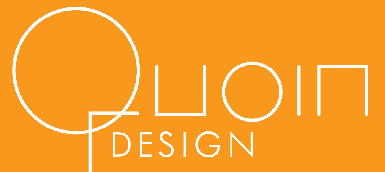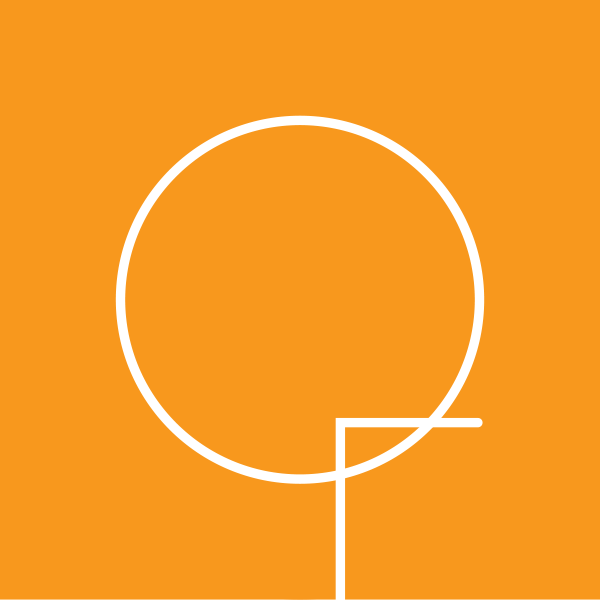Many website owners want to speed up Shopify. Right now, it’s the holy grail of e-commerce, and there’s a lot that you can do (and some things you can’t) to optimize Shopify.
If you’ve found this article, you probably know that speeding up your website is one of the very best ways to increase conversions. At the bottom of this article, I’ll talk a little bit about why you’d want to speed up Shopify and the benefits you can get.
But let’s get right into what you can (and can’t) do to speed up Shopify.
What you can do to optimize Shopify
There are really only two possibilities for speeding up Shopify: reduce total file size or reduce how often the site calls out to other servers.
1. Reduce overall page load size
Use a modern theme that’s regularly updated.
Modern sectioned Shopify themes have built in optimizations such as serving device-dependent file sizes. In other words, that giant, 2000-pixel hero image on desktop is served at 400 pixels on mobile.
Manage image file sizes
Don’t upload massive file sizes. Check your image size before you upload it.
Use a minification/zip app
Minification apps like this one reduce page load times by compressing Javascript and cascading style sheets (CSS) on the server before it is sent to the user. It also compresses images to make them smaller.
2. Reduce extra third-party server requests
When your website requests a lot of resources that are kept on other servers, it slows down your site. Examples include the Facebook pixel tracking package or a third-party popup service.
Avoid heavy popup apps like Bold and Privy
Both Bold and Privy provide an easy user experience for store owners, but the price in page speed, especially at higher traffic levels, can be significant. Instead, use the popup built into your theme, if possible.
In addition, many Bold apps are intrusive to your theme files and can make maintenance time-consuming. Their code can cause issues even if you later remove the app.
What you cannot do to make Shopify run faster
There are a range of techniques we use to speed up WordPress sites and another websites that are not available on Shopify because it is a hosted service.
What’s a hosted service? It’s one in which you have no control over the hardware your site is hosted on. Shopify provides the hardware, server environment, and even the content delivery network (CDN). This reduces development and other up-front costs and makes e-commerce extremely accessible.
When you run your Shopify Basic site through a service like Google PageSpeed Insights, you’ll get a lot of alerts that you just won’t be able to fix. Some things you can’t control include:
- Eliminate render-blocking resources
- Remove unused CSS
- Reduce the impact of third-party code
- Serve static assets with an efficient cache policy
- Minimize main-thread work
- Reduce JavaScript execution time
- Avoid chaining critical requests
All of these common alerts on Google PageSpeed Insights are out of your control on Shopify, as of this writing.
Why speed up your Shopify site?
The faster your user’s experience (UX), the more likely they are to buy, especially on mobile devices. Cloudflare, the popular content delivery network, has done some research showing the effects of speed on conversion rates:
- 2.4 seconds = 1.9% conversion rate
- 3.3 seconds = 1.5% conversion rate
- 4.2 seconds = <1% conversion rate
- 5.7 seconds = <.6% conversion rate
Keep in mind these numbers are proportional. So if you have targeted a 4% conversion rate, you’ll need to really optimize your Shopify site to improve the conversion.
There are many factors that affect conversion, so these numbers are just examples. We have clients that have reached a 4% conversion rate running their site at 4 to 5 seconds, and others whose sites regularly run around 3 seconds reach only 3% conversion on a good day. This is largely due to the amount of qualified traffic the site receives, which is generally related to your ad budget. Or it can be because they target their ads well, have more inbound links, or a combination of both.
To learn how your conversion rate relates to revenue, check out this calculator.
Give us a call to speed up your Shopify site
We’ve been there before and we’ve done it.
Get the most you can from your Shopify site’s conversion rates by clicking here to start your project.